LED Status Indication
There are three LEDs on the outside of an enDAQ sensor that are used to communicate battery level and operating state.
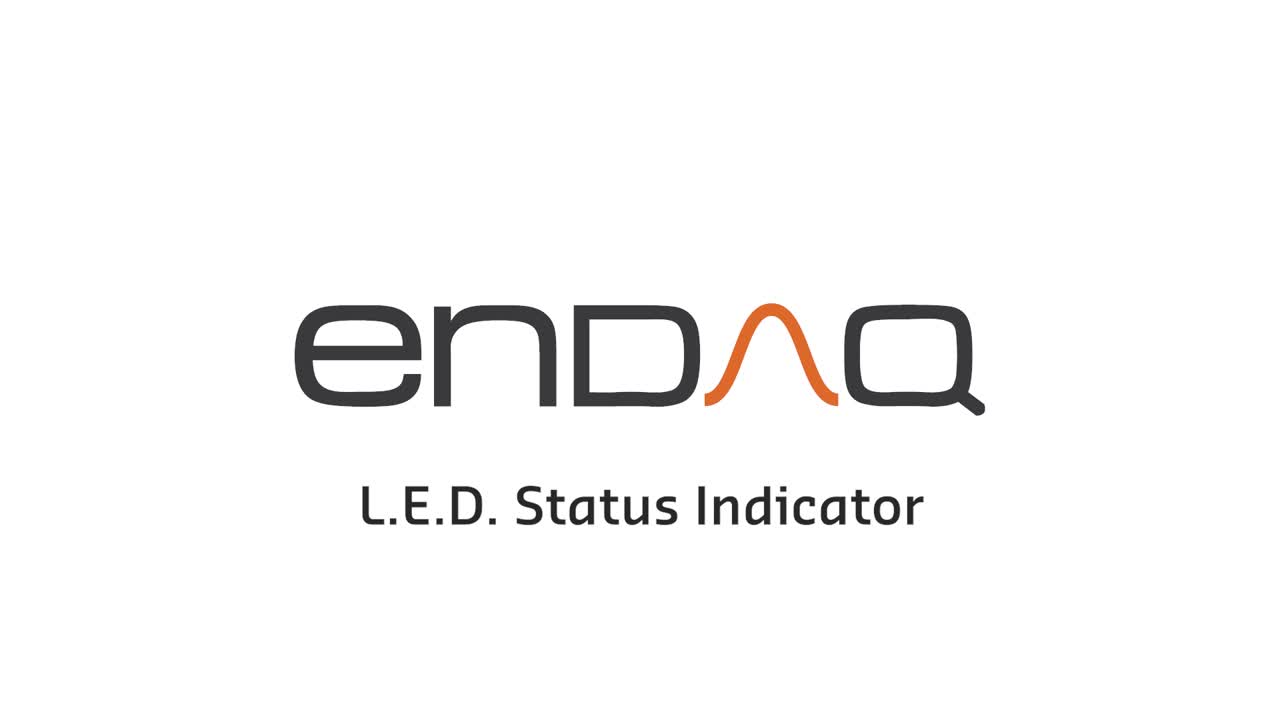
In this Article
When Connected to Power
When the device is plugged into power the LEDs will initially go through a quick sequence of red and green, then blue, then red and green, alternating green and red, a blue flash, and finally, a solid LED state should appear. This LED display will indicate the battery level. This is also achieved during a battery status check which is achieved by holding down the button for 5 seconds until the LED turns off.

Note:
When unplugging from power, the LEDs will perform a sequence as well that alternates quickly between green, red, and blue. This is normal before turning off.
During Operation

* S Series: A Blue Light blinking during operation indicates IMU is not calibrated.
* W Series: A solid Blue Light while recording indicates that the GPS is on but has not yet secured a lock with the satellites.
* W Series: A rapid blinking Blue Light while recording indicates the GPS is on and has secured an accurate lock with the satellites
After Recording is Finished | W Series

Error Codes
When initially connected to power the device will perform a self-check test. If something fails, the red LED will methodically and slowly blink. This is an indicator that something is wrong and the unit may be permanently damaged.
| Code (# Blinks) | Error | Description |
| 2 | Sensor Problem | A sensor has failed to initialize. See self_test_log.txt in the device’s System folder for more information. |
| 3 | Dead Battery | Battery fully discharged. Plug into USB to charge or operate on external power source. |
| 4 | SD Card Error | SD card not present or could not be initialized. Reformat or replace SD. |
| 5 | SD Card Full | SD Storage full. Delete files to make more room. |
| 6 or more | Device Error | Contact our customer success team for assistance. |
Note:
On older firmware versions, 5 blinks represented a problem with the low power accelerometer. If you have an older device and experience this error, contact our customer success team.