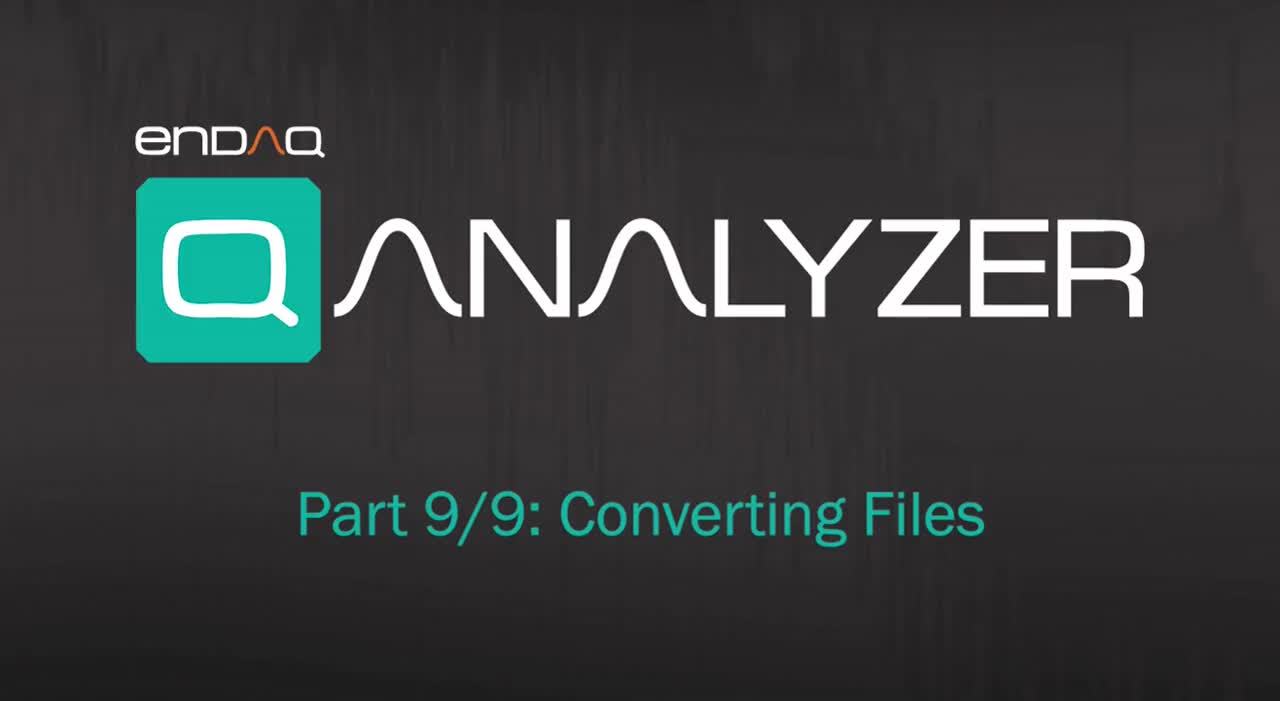Analyzer How-To Videos
The following video series provides an overview of the Analyzer software which is written in MATLAB and leverages the MATLAB runtime.
In this Article
Video 1: Setting Up
Because it leverages the MATLAB runtime, it needs an installation. The installation process is detailed in the video and in this article.
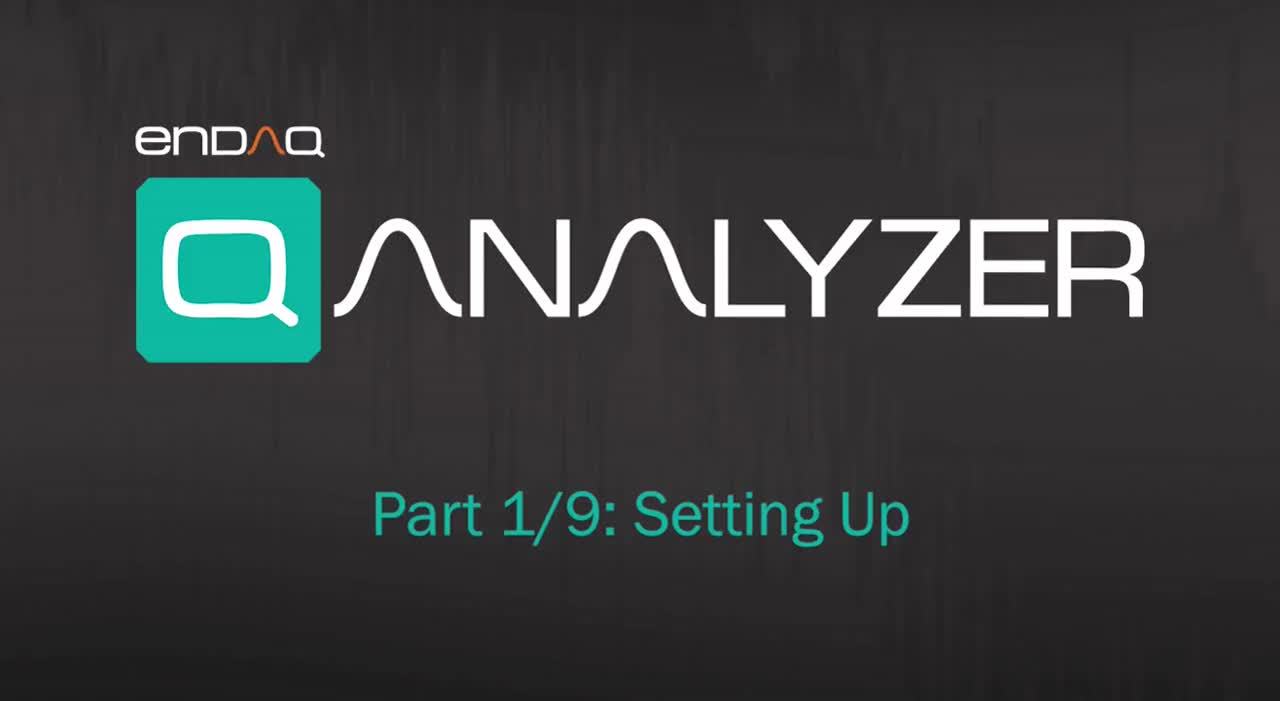
Video 2: Plotting Overview
This video shows how to export your data to CSV (Excel readable) or MAT. You can also save plot images in a variety of formats. More information is available in this article.
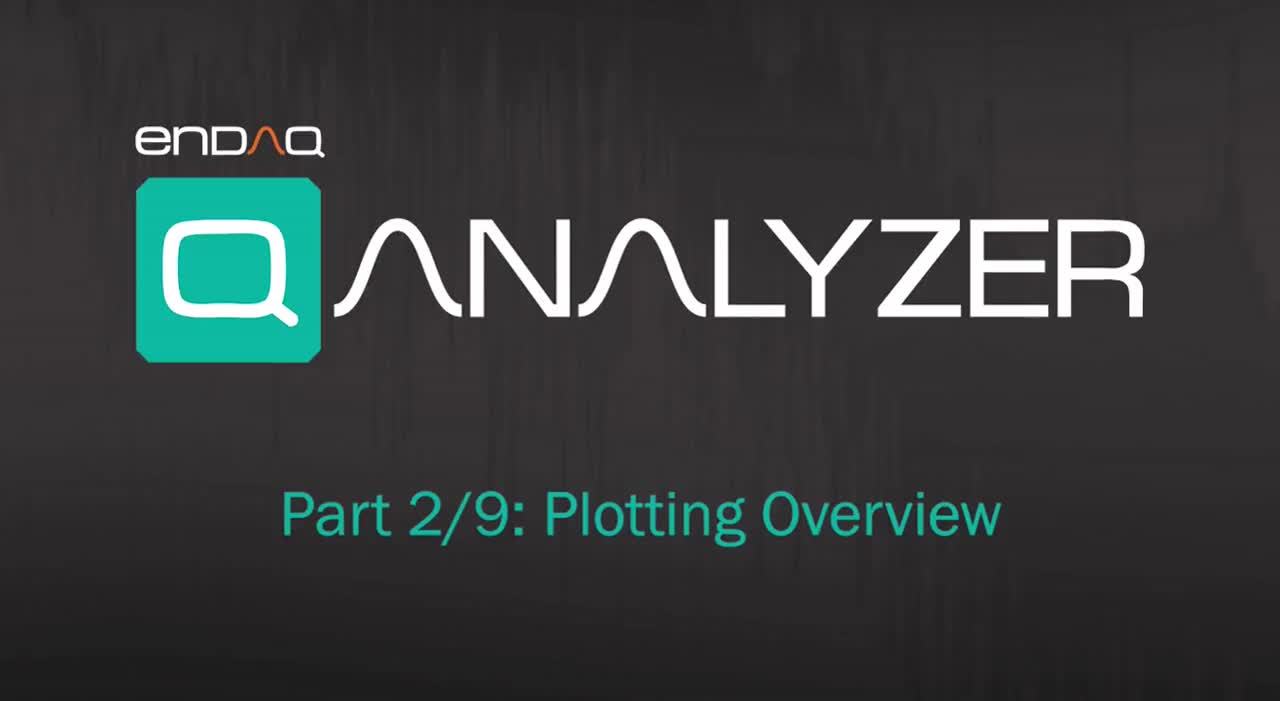
Video 3: Post Processing
This video shows post-processing. More information on analysis is available here, and more information on filtering is also available.
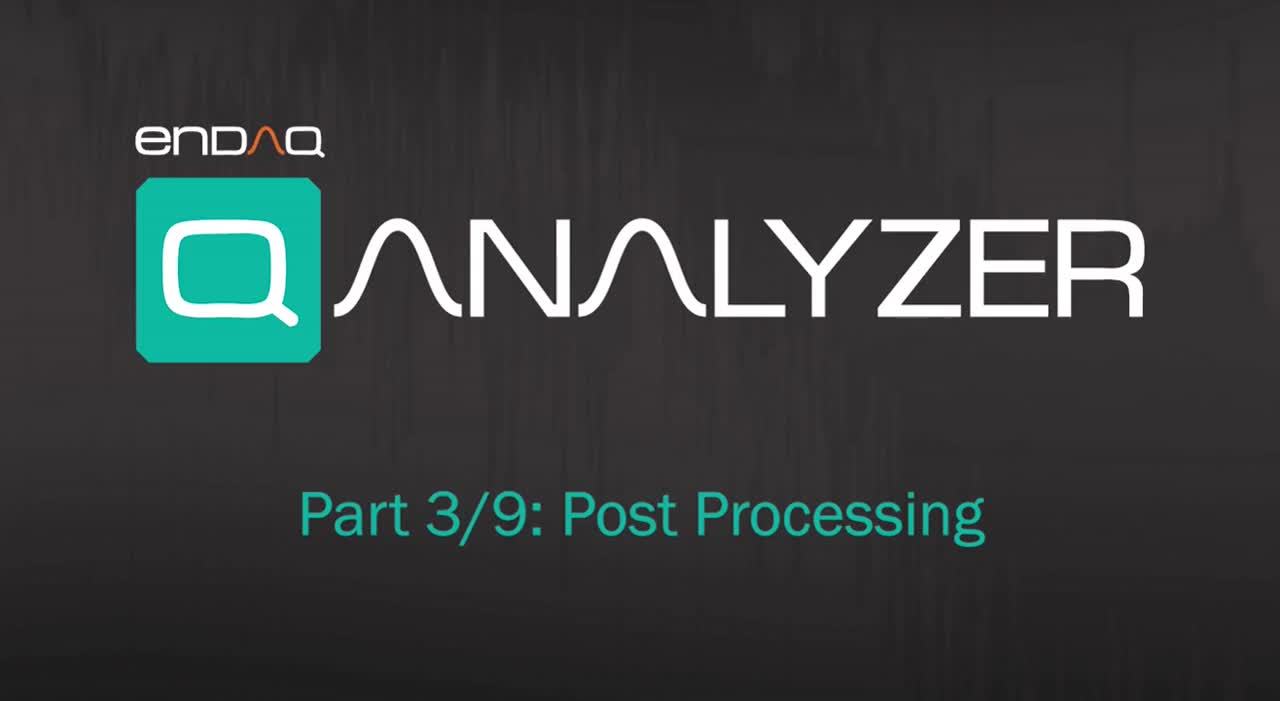
Video 4: Appearance Options
This video shows how to customize appearance options. More is available in this article.

Video 5: Unit Selection Options
This video shows how to customize unit selection options. More is available in this article.
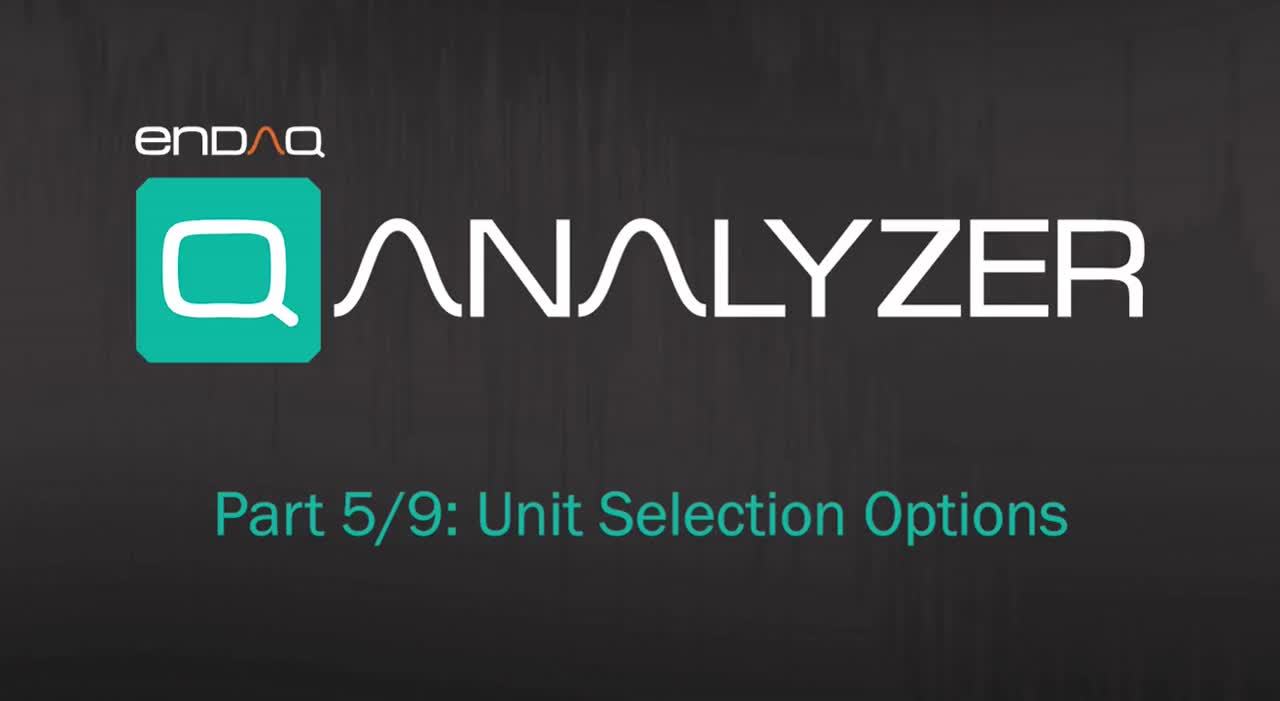
Video 6: Setting Up Moving Metrics
This video shows how to set up moving metrics. More is available in this article.

Video 7: Peak Finding
This video shows examples of peak finding. More is available in this article.
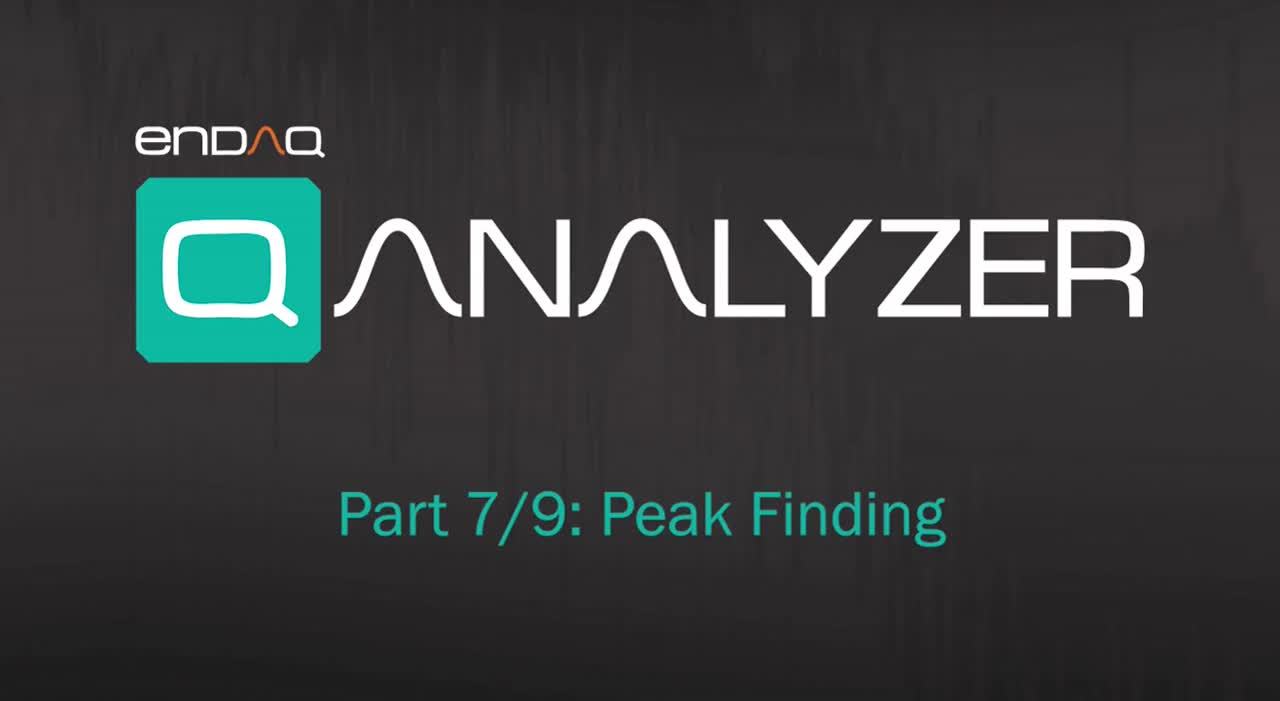
Video 8: File Meta Data & Info Tab
This video shows File Meta Data & Info Tab. More is available in this article.
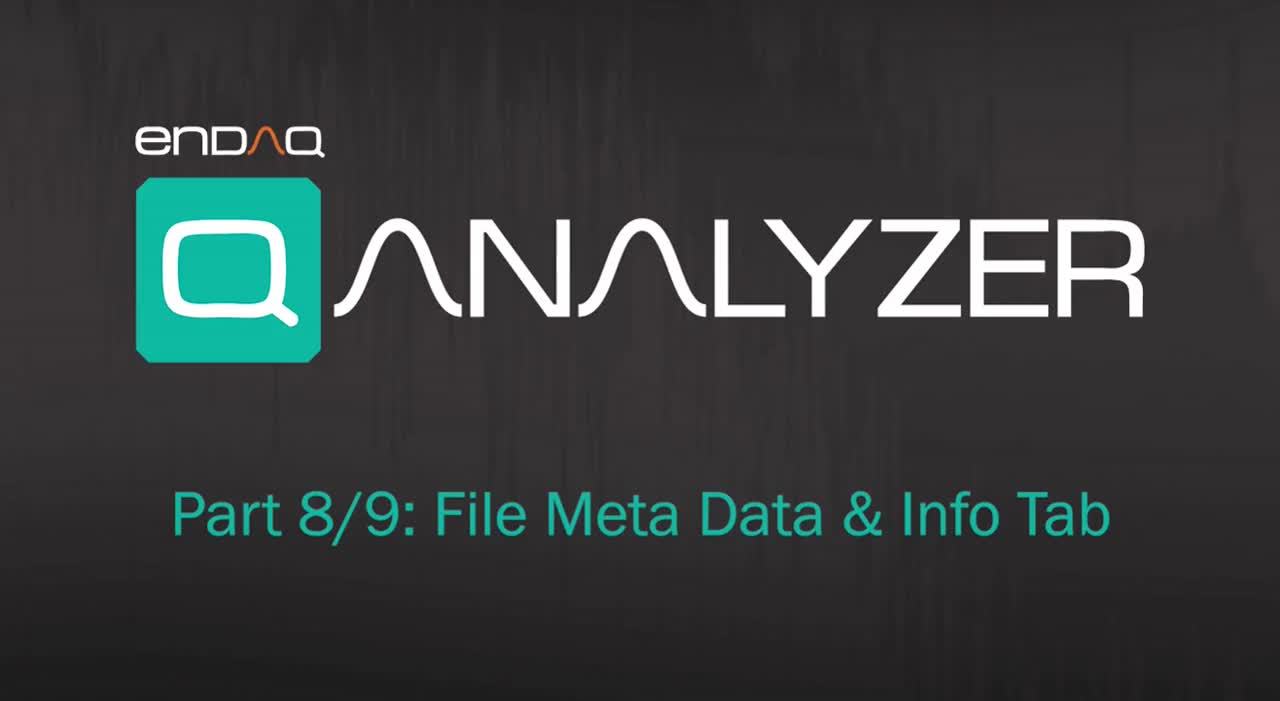
Video 9: Converting Files
This video shows how to convert your files. More is available in this article.