Cloud: Setting Up and Upgrading an Account
Creating a Free account in the enDAQ cloud is easy with simply putting in an email address, password, then confirming the 6 digit code that was emailed to you! Upgrading to a paid account to gain access to more functionality requires a credit card but is also very easy! In this article we provide two videos with some screen shots showing these processes.
In this Article
Setting Up an Account on the Cloud
This video shows the process of creating your first account, followed by some screen shots too.

Here we will show you how to set up an account on the enDAQ Cloud Platform. First you will need to choose a membership option.

Navigate to cloud.endaq.com, select "Set Up A Free Account." Put in an email address and select a password. Check off the privacy policy and terms of use and click "Set Up A Free Account."

You will then receive an email that will include a 6 digit confirmation code and click "Confirm."

Then you can log in with your email and password. Click "Sign In."

Once signed in, you will have to select which tier you would like to be on. Right now we have " Free" and "Starter" and coming soon will be "Professional" and "Enterprise." The difference between the "Free" and "Starter" plan is the amount of storage, amount of connected sensors and the amount of alerts you would like to use.

Once you select your plan, you will be able to access your dashboard.

Also at any point you want to change your plan you can do so by clicking "Subscription" on the left side under "Account" or the top right drop down menu click "Upgrade." Stay tuned as we will be constantly be adding new features and new plans!

If you have any questions, contact us or book a demo with one of our engineers.
Upgrading Your Account
This video shows how to upgrade your account, followed by some screen shots.
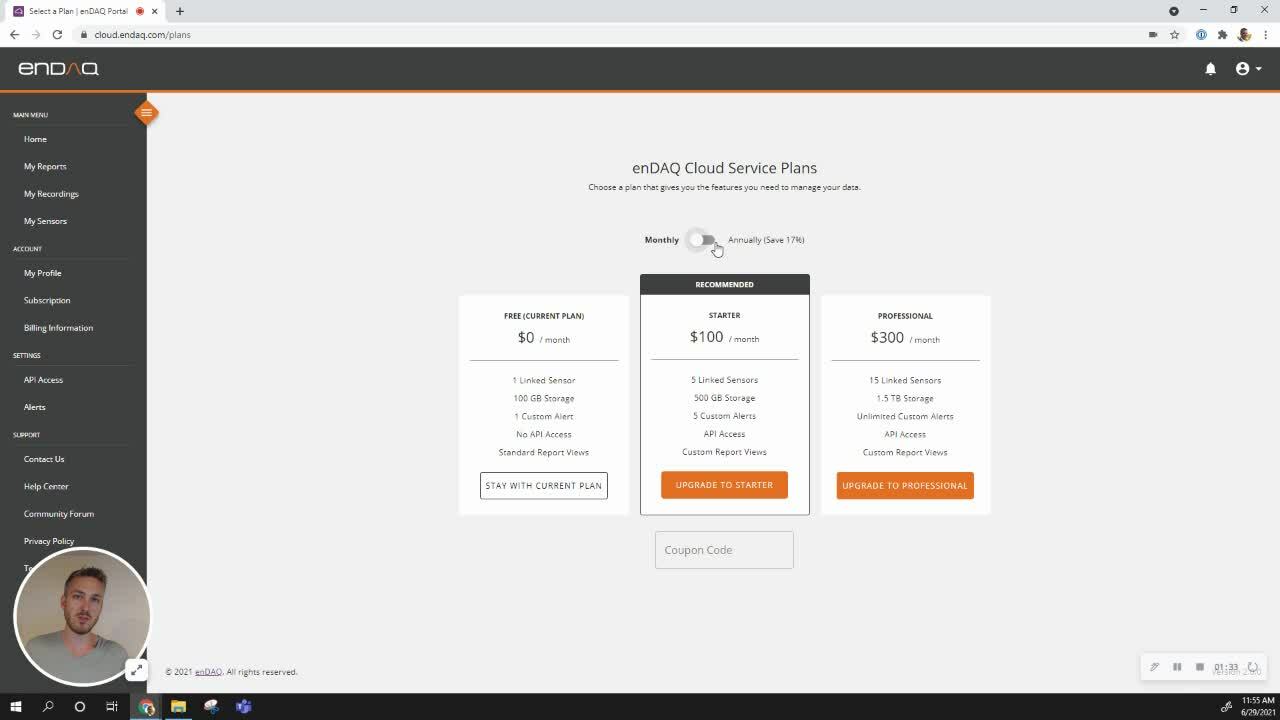
You can look at your account usage on this page: https://cloud.endaq.com/account/subscription

After electing to update your plan you will be brought to this page: https://cloud.endaq.com/plans

You can save 17% by electing for an annual plan if you know you will use it regularly. Otherwise, the monthly accounts allow for frequent upgrade/downgrades so you can pay for it only when you need it! Please note that we can offer coupon codes to try out the software as a trial period, you will need to enter that code prior to continuing to the check out page.
After upgrading you will be brought to a stripe check out page where credit card information needs to be entered to complete the transaction. Once completed you will be brought back to the site where you can see your increased feature set including custom reports. A receipt will also be emailed to your email on file.